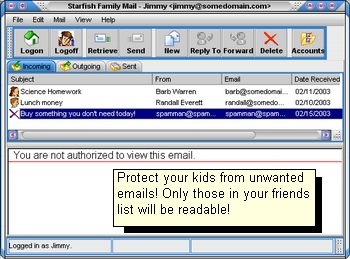Starfish Family Mail 1.51
Free Trial Version
Publisher Description
Starfish Family Mail is a Windows email program that lets you communicate via email with all your friends and family! Parents or teachers can set up friend lists for each person so that you can rest assured that they are only communicating with their friends! Each person logs in as themselves and using passwords they can keep others out. Each friend can have a specific authentication field that must match in order for an email to be viewable. This keeps out all the mail that was spoofed from your friends addresses! Assign your friends different icons to personalize them too. Parents can administer their children's accounts and by adjusting the attachment options will let your kids send, receive or disallow any attachments as well what they can read, reply to and send to. Change skins to get the look and feel that fits your mood too! Of course we've included a spell checker and Thesaurus as well. With the deluge of inappropriate spam this program is a great product to filter it out and let you communicate with your friends and loved ones. Also allows you to allow/disallow the use of attachments, both incoming and outgoing.
About Starfish Family Mail
Starfish Family Mail is a free trial software published in the Other list of programs, part of Network & Internet.
This program is available in English. It was last updated on 27 March, 2024. Starfish Family Mail is compatible with the following operating systems: Windows.
The company that develops Starfish Family Mail is Lincoln Beach Software. The latest version released by its developer is 1.51. This version was rated by 4 users of our site and has an average rating of 3.3.
The download we have available for Starfish Family Mail has a file size of 2.10 MB. Just click the green Download button above to start the downloading process. The program is listed on our website since 2006-02-28 and was downloaded 340 times. We have already checked if the download link is safe, however for your own protection we recommend that you scan the downloaded software with your antivirus. Your antivirus may detect the Starfish Family Mail as malware if the download link is broken.
How to install Starfish Family Mail on your Windows device:
- Click on the Download button on our website. This will start the download from the website of the developer.
- Once the Starfish Family Mail is downloaded click on it to start the setup process (assuming you are on a desktop computer).
- When the installation is finished you should be able to see and run the program.